Launch of the New and Improved ShopBack Button

SINGAPORE,May 15,2019 -- Find yourself missing out on cashback on your favourite stores whenever you shop online? The new ShopBack Cashback Button will solve that issue for you. It's free and very convenient to use. With a few clicks,the browser extension will notifyusers to earn cashback every timethey dotheir online shopping. Here's a visual step-by-step guide that takes you allthrough the process.
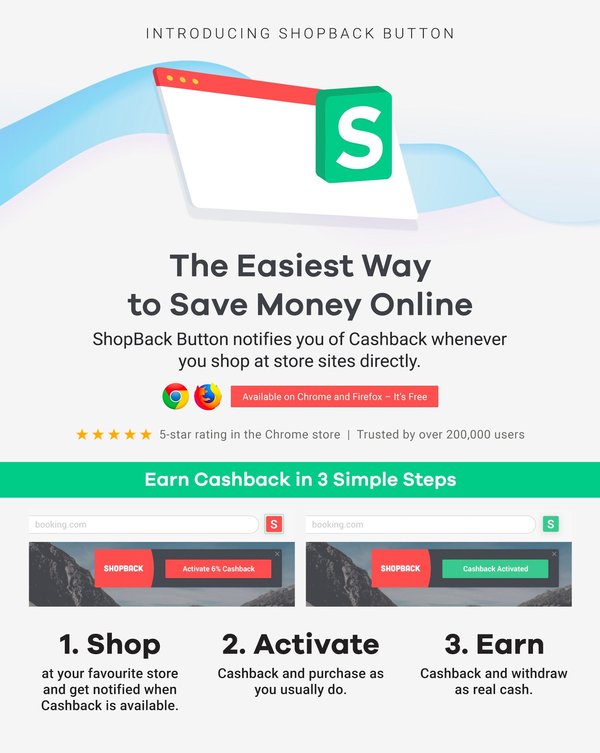
How ShopBack button works.
What is ShopBack Button?
TheShopBack Button is a browser extension that automatically notifies users if an online store is eligible for cashback.Users can download it on both the Google Chrome and Mozilla Firefox browser. With the button,everyone can now easily activate cashback wheneverthey are online shopping.
How do I install it?
Add toyour browser from either theGoogle Chrome Web Store orMozilla Firefox Add-ons page
The extension will then appear as an icon on the top right-hand corner of your browser
How to use it?
The ShopBack Button makes redeeming cashback super simple. During online shopping,the button notifiesusers if the storethey're shopping on is eligible for cashback. A notification box on the top right-hand corner ofthebrowser will start blinking to promptusers to activate cashback for a store that's eligible.
Simply click on 'Activate Cashback' in the notification box that appears. Onceit'sclicked,proceed withcheckout as usual.
Which stores can I use it on?
All of the brands and partners found on the ShopBack app are eligible for cashback through the ShopBack Button. Some of these stores include:
Taobao
Qoo10
Agoda
Booking.com
Foodpanda
iHerb
Zalora
ASOS
The button also indicates stores that are eligible for cashback whenusers search for them on Google.
What's new with Taobao?
It's the same Taobao,but cheaper. Watch the video here.
ShopBack users are now able to navigate redeeming cashback better using the new button onTaobao.
Whenusers browsing for products on Taobao,a notification box will appear to letthem know ifthey are entitled to the cashback for that specific product. Just click 'Activate Cashback' and continue shopping.
After adding allthe selecteditems to the cart,users areset to purchase them and earn cashback. While checking out,they will be able to see which products have the cashback activated and which onesthey might have forgotten to activate.
Just make sure your cashback is activated and that the item is checked out within 12 hours after adding them to your cart.
Earn cashback in your ShopBack account 1 day after you click the "Confirm Delivery" button.
When would be the best time for me to use this?
The best time to use the ShopBack Button is all the time when you shop online. ShopBack always has good cashback deals with brands and partners all year long but keep a look out for some of our biggest sales. Some of these sales include Raya,5.15 Sale,Taobao's 5.20,Taobao's 5.28 Sale! From 13-17 May,shoppers can also get $5 cashback ontheir first ShopBack Button order. For new ShopBack users,sign up now to get $5 here.
Photo - https://photos.prnasia.com/prnh/20190430/2451210-1
Logo - https://photos.prnasia.com/prnh/20190502/2451210-1LOGO